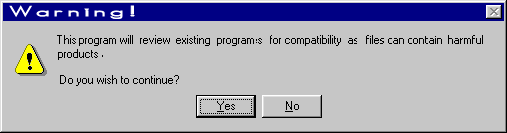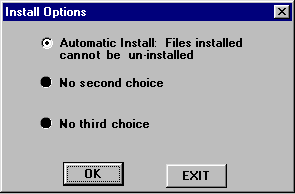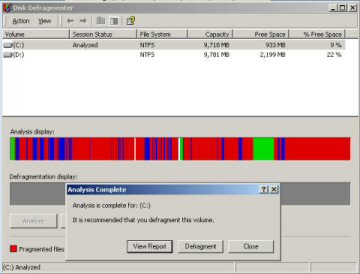|
I am writing because of questions from people regarding
installation of the latest version of the popular program Jesus 1.0
(also available as Yeshua 1.0). It seems that
installation of Jesus 1.0 eventually leads to several
conflicts with other programs you may be running and may even require certain
upgrades and utility programs.
Jesus 1.0 usually installs easily enough. The program has been around for years and was written so well that it has never needed to be upgraded. It runs on the oldest of machines as well as on the fanciest of operating systems running at blazing speed. System requirements are minimal. Jesus 1.0 requires virtually no RAM initially and is self installing. The evaluation copy and full version are available free of charge despite reportedly enormous development costs. Problems arise however as you use the program. Jesus 1.0 runs in the background and does a systematic evaluation of all programs, utilities, and games on your system. For example Jesus 1.0 does not run well at all with Religion 1.0 and higher or Hate 1.0. There are extreme conflicts with these and other programs that are irresolvable.
Jesus 1.0 also evaluates network connections that may be dangerous. Jesus 1.0 uses pop-up windows to suggest better utilization of disc space by deleting old programs and routines as well as severing dangerous network connections. This is actually very helpful and responding 'Yes' will result in extremely efficient and productive use of your system.
When installing Jesus 1.0 you should be aware that when a pop-up window makes a suggestion to remove a program or routine, there is no choice on the pop-up to say: "Do not show this warning again." Some feel this is a flaw in the system because they cannot remove these persistent warnings. The warnings actually become more urgent such as: "Continued use of Program XYZ or Game ABC may result in a Fatal Error or Permanent Damage to Your System". (NOTE: Jesus 1.0 does not uninstall easily if at all. Software engineers debate ad nauseam whether this is even possible.)
Removing old programs at the suggestion of Jesus 1.0 can be difficult, so we recommend a powerful utility program call Holy Spirit 1.0. HS 1.0 is capable of removing any old program that is in conflict with the smooth operation of Jesus 1.0 while also sweeping for viruses. HS 1.0 is actually a utility that comes with Jesus 1.0 but often needs to be installed or unzipped (though some report that it self-installs automatically). HS 1.0 can be a bit of a memory hog and is a little unpredictable. It can even make the system appear unstable for brief periods of time. HS 1.0 wipes out old programs, defragments your hard drive automatically and even increases hard disk space and available RAM.
HS 1.0 makes Jesus 1.0 run at lightning speed on any operating system and debugs your communications software. HS 1.0 also has utilities that read and write in any language when necessary. It is really quite marvelous and runs as a memory resident program.
We have found that HS 1.0 runs best in conjunction with any of the popular HiSWord software programs available from Yahweh. HiSWord is an extensive online manual that also automatically repairs broken files, clusters and strings of data. HiSWord in various versions such as KJV, NAS, NIV etc. is in public domain and is quite commonly available at modest cost.
You also may have heard that there is a powerful utility command available in Jesus 1.0 called Repent.exe. Repent.exe does not install as a shortcut. The command causes an intensive reworking of your entire system somewhat like a soft reformat. All illegal and pirated programs are deleted, sleeping viruses are purged and all software is all updated. Repent.exe is an extreme command that causes an evaluation and virtual rewrite of your system item by item but the results are terrific.
Some report a screen warning with Repent.exe that says: "This Will Take Considerable Time-Do You Want to Continue?" In fact, there are normally several warnings before the Repent.exe command is implemented such as: "Are You Sure You Want To Repent.exe?" "The Repent.exe Command Will Result In Total System Re-Write," "An Undetermined Number of Files Will Be Lost," and a strange one that says "The Axe is Already At the Root of the Trees-John." Don't let this alarm you. Clicking "Yes" at all prompts may result in what appears to be a system shutdown but others report quick results and a reboot. It can be a scary experience but we have never heard of the Repent.exe command resulting in a permanent crash. To the contrary, the command generally results in maximum system efficiency and function.
Bottom line, we view the Jesus 1.0 as an essential program which we highly recommend especially with use of HS 1.0 and HiSWord 1.0. |