
 |
May 2006 |
 |
 |
May 12, 2006 |
|
NOTE: May 14th brought an incident that caused things to go haywire around our house. That is why there is only one entry this month. I'm sorry. |
|
 |
| May 12, 2006 |
|
Last time I showed you
the mother red-tailed hawk that is nesting in our tree. Now I have
pictures of daddy hawk and two babies (Notice the mom watching the babies.
Her face is partially hidden behind the leaves to the left of the babies.): My youngest son took
the camera to the air show. I didn't think he'd be able to get good
action shots because the camera is so slow to focus but he got some GREAT
shots! Take a look at this one (I didn't want to make it too big, but
the large version is awesome): Isn't that cool? I've been going out around every other day to get pictures of the hawks. I didn't think I needed a digital camera, but I like being able to take a whole bunch of pictures in order to get one good one. With my regular camera I wait until I'm pretty sure I have a good picture so I don't waste film. |
|
I used to update this Bible study page every week. Now it is taking me longer. I used to do it in one sitting most of the time. Now it takes me a week or more. I do a little and then something interrupts me. I do a little more and I get caught up in studying scriptures and meanings of words to make the study even better. This time I was looking at a list of scriptures I have been collecting about God doing what might appear to be bad things. For some reason I thought I had already put them online as a web page, but I hadn't. So, I spent a couple of hours putting that page and its graphics together since it enhanced this Bible study. Sometimes I sit in front of the computer and can't even come up with anything for this welcome message part. Other times I decide that what I have there isn't good enough and I change it. I started wondering if God wanted me to quit doing this portion of the Clarion Call. Then He reassured me that it was needful. I really am not sure why it is becoming more difficult to do. I have been getting other ideas for other pages and studies, so maybe God just wants me to spread my time out a little more. Maybe that will enable me to have more interesting things to tell you in this first part. Maybe it will turn into quality and not quantity. At this point I just don't know. |
|
I got caught up on my photo albums. I thought I was pretty well caught
up, but it had been a year since I did it. I broke my own rule and
didn't write the dates and names on the backs of the pictures when I got
them back. I was fortunate this time and found only one name I wasn't
sure of and now I know what it is. So, I am caught up. I have more work to do with my digital pictures. I take so many that I have to sort through them to get rid of the bad ones. With digital I can take two or more of each thing to make sure I get a good one. I have to go through them and delete the ones I don't want to keep or else I will end up filling up my computer with pictures. It is hard deleting pictures, though. Most of the time, unless my camera or flash messes up I don't have many throw-aways. I have to keep reminding myself that what I am deleting is a duplicate. I do love pictures, though. I'm a visual person and often totally forget things unless I have a picture to remind me. I can't wait to go on a scenic vacation. I'll really look like a tourist now with my long-lensed Canon A-1 over one arm, my smaller digital Kodak Z740 around my neck, and my video camera over my right arm. Where will I carry my purse? Oh dear, this is getting to be too complicated. |
|
Did you know that you can get a friend or relative who doesn't live near you to help you with your computer problems if you have Windows XP? There is an option called Remote Assistance in the help menu. First of all, you need to know someone who is willing to see if they can help you with your problems. You need to be online. Then you go to Start: Help and Support. Under the "ask for assistance" category you choose "Invite a friend to connect to your computer with remote assistance". There are a couple of different ways to connect in case you have problems. It is pretty cool. You can allow them to just look around or you can give them control. If you give them control then it is as if they enter your mouse. They can open and close things and make changes. It is a very handy tool if you know someone who can help you, or maybe you can help someone else. I wanted to share with you. I would have never known about it if my son didn't tell me. He is my expert. |
|
|

 |
 |
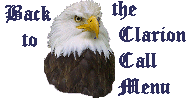
|
|
|